What is spam phishing email
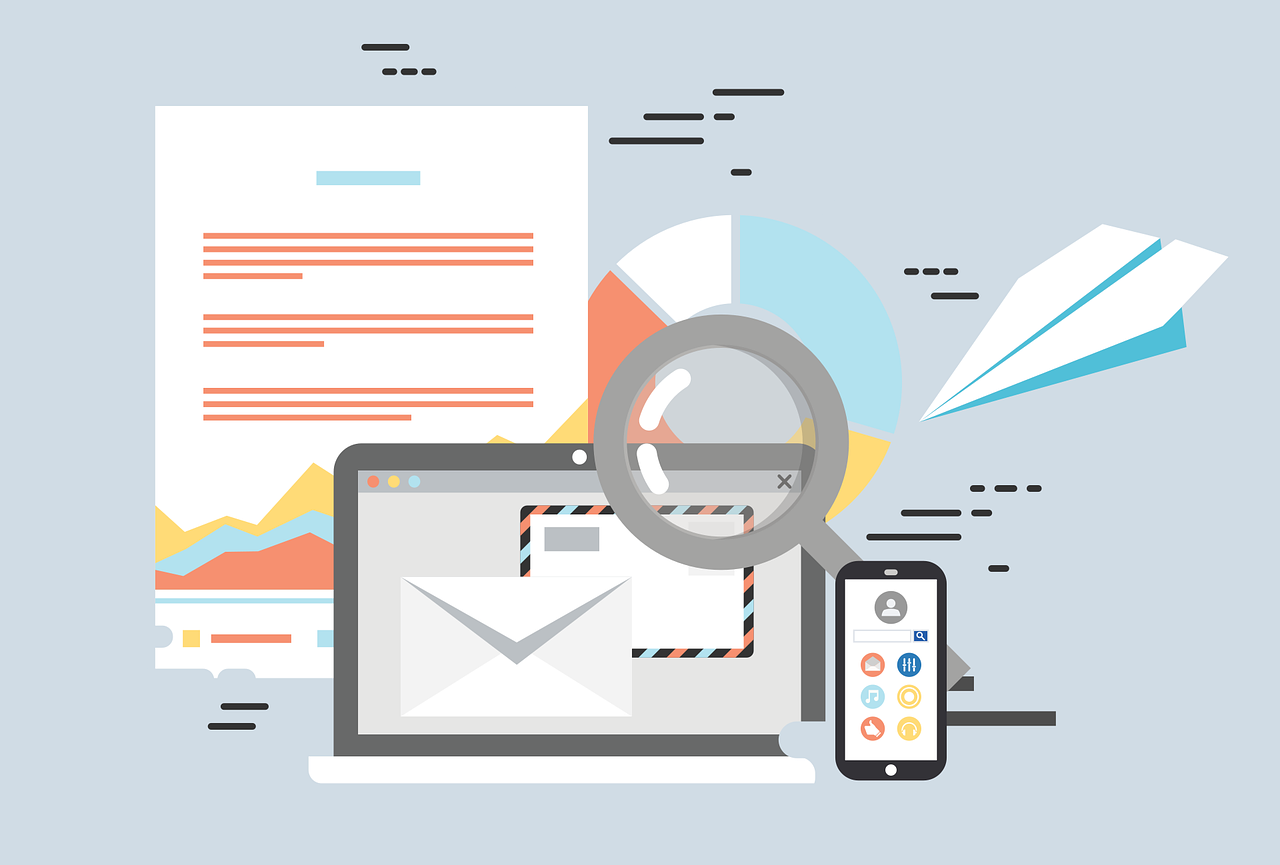
January 17, 2023
What exactly is spam?
For good reason, spam is referred to as junk mail. It’s been around almost as long as the internet itself as a way to sell products or services to a larger market of buyers than have previously expressed interest in those products or services. Spammers send their offers in bulk to hundreds or thousands of people after obtaining their email addresses.
Prayer chain forwards, coupons, adult content, donation solicitations, and unwanted newsletters are all examples of spam. They are usually commercial in nature and not malicious in nature. The CAN-SPAM Act of 2013 contributed to the reduction of spam by mandating opt-out links and requiring senders to honour those opt-outs as soon as possible.
What exactly is phishing?
Whereas spam is simply unwanted, phishing is a malicious actor’s deliberate attempt to harm a company or individual by obtaining sensitive information. It frequently appears as a legitimate-looking message from a trusted sender. Phishing emails target banking credentials, passwords, cash advances, and other valuable information. Identity theft is frequently the result.
Phishing emails have the following characteristics:
- Words that were misspelt
- Disparities in the language of links and the URLs they lead to Personal information requests
- Forms embedded in emails
- Language that is highly emotional or charged
You can also protect yourself from phishing attempts by doing the following:
- Understanding common phishing scam warning signs
- Emailing personal information is not permitted. If you’re not sure whether an email is legitimate, always check the sender’s website.
- Refusing to open messages from unknown senders
- Various passwords
- Using a current antivirus solution
What exactly is a phishing attack?
Phishing is a type of social engineering attack that is frequently used to steal user information such as login credentials and credit card numbers. It happens when an attacker poses as a trusted entity and tricks the victim into opening an email, instant message, or text message. The recipient is then duped into clicking a malicious link, which can result in malware installation, system freezing as part of a ransomware attack, or the disclosure of sensitive information.
An attack can have disastrous consequences. Individuals are affected by unauthorised purchases, theft of funds, or identity theft.
Furthermore, phishing is frequently used as part of a larger attack, such as an advanced persistent threat (APT) event, to gain a foothold in corporate or governmental networks. Employees are compromised in this scenario in order to circumvent security perimeters, distribute malware within a closed environment, or gain privileged access to secured data.
Examples of phishing attacks
The following is an example of a common phishing scam attempt:
- A spoof email purportedly from myuniversity.edu is sent to as many faculty members as possible.
- According to the email, the user’s password is about to expire. They are instructed to go to myuniversity.edu/renewal within 24 hours to renew their password.
Phishing scams via email
Phishing via email is a numbers game. Even if only a small percentage of recipients fall for the scam, an attacker who sends out thousands of fraudulent messages can obtain valuable information and money. As previously stated, some techniques are used by attackers to increase their success rates.
For example, they will go to great lengths to design phishing messages that look exactly like emails from a spoofed organisation. Using the same phrasing, typefaces, logos, and signatures lends credibility to the messages.
